What should I add in my website footer?
Follow these suggestions of content for website footer that will make your website more navigable. Increase your results on-line with a nice web design!
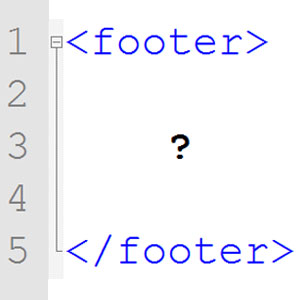
Who owns a business and uses the website for advertising, needs to make easy for the customer to talk to him. Besides the hyperlink to the contact page on the top menu, insert contact information on the footer section.
You also can put hyperlinks or information about your company or website. If you choose a text, it must be short. Quick links should send the user to pages like “About”, “Contact”, “Services” and “Our team”.
Every blog have (or at least should to) a featured article list, by views, comments or shares. Another way to promote your articles is to add a featured widget on the footer. This extra list will help you to get more clicks and pageviews.
The free space at the footer is an invite to social media boxes, like Facebook Like Box, Twitter Follow, Google+ Follow and others.
EasyPress Free make it easy to edit the footer as you want. This tool allows you to build a professional website from a customizable template, without touching any line of code. Also you can use a custom domain name and get one e-mail account, all for free!
